Versions Compared
compared with
Key
- This line was added.
- This line was removed.
- Formatting was changed.
 Image Added
Image Added
This Task plays an animation on all Task Targets.

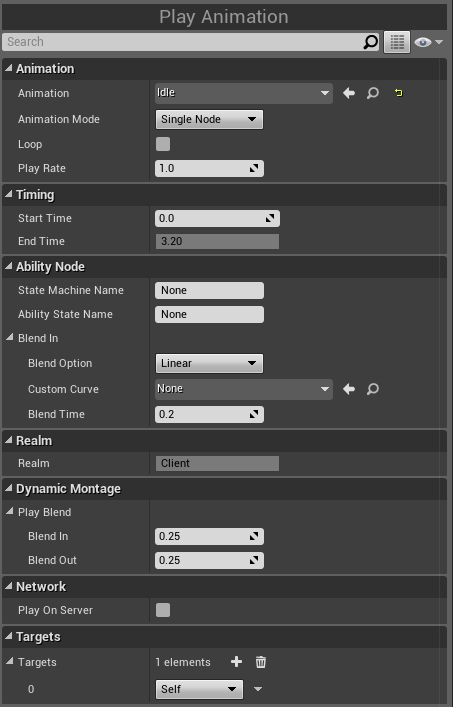
Animation
- Animation
- The Animation Asset to play. Currently supports Sequences and Montages.
- Animation Mode
- Single Node
- Plays the Animation as a Single Node Animation, this takes precedence over the Animation Blueprint if the Target is using one. At the end of the Sequence the Task will automatically have the Target switch back to Animation Blueprint mode.
- Ability Animation Node
- Plays the Animation using the Ability Animation Node, if it exists, in the Target's Animation State Machine. This is the preferred method for most Animations as it allows better control over how the animation is played due to the State Machine transitions/rules.
- Dynamic Montage
- Plays the Animation as a Dynamic Montage using the Montage system.
- Single Node
Timing
- Start Time
- The time when this Task starts executing.
- End Time
- Dynamically set to the Start Time + Length of the Animation Asset.
Ability Node
- State Machine Name
- The Name of the State Machine that contains the Ability Animation Node.
- Ability State Name
- The Name of the State within the State Machine that contains the Ability Animation Node.
- Blend In
- The Blending to use when starting to play the Animation. See the official documentation on Animation Blends.
Realm
- Realm
- Programmatically driven. By default, this Task will only run on Clients (Authoritative and Non-Authoritative), and will only run on the Server if the Play on Server option is checked (see the Network Properties below). Used in Networked Games only and ignored otherwise.
Dynamic Montage
- Play Blend
- The Blend In/Blend Out time values, in seconds, to use for the Dynamic Montage.
Network
- Play On Server
- If true, this Task will also execute on the Server in addition to any Clients. This should only be turned on if you are using Animation-based locations such as Sockets/Bones when doing any gameplay logic (e.g. Collision Queries/Sweeps/Raycasts). Otherwise, keeping this turned off will help save on Server performance.
Targets
- The Context Target Types to run this Task logic on.
Release Notes / Revision History
- 1.0